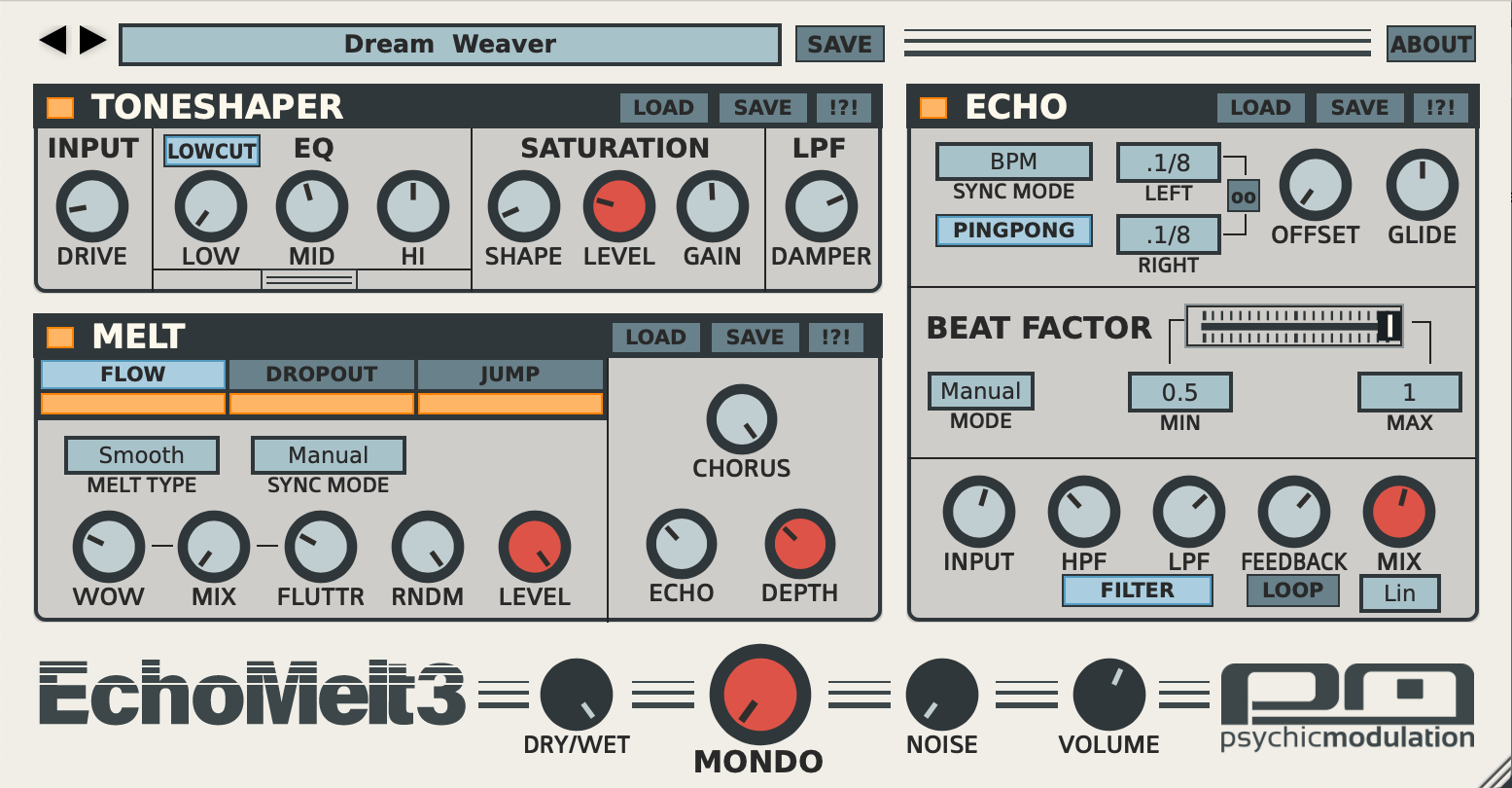
A total reimagining of the original, EchoMelt3 takes the concept of audio-melting to another level. BPM melt modulation, host-synced pitch jumps, integrated one-knob Chorus, and spaced-out echo trickery are just some of the interesting features to explore. EchoMelt3 comes equipped with an EQ-Saturation combo for that pleasant lo-fi crunch, tape noise and a special Mondo control to drive the whole effect into uncharted territory. EchoMelt3 is a unique, quirky and wide-ranging Dub Box full of strange surprises.
EchoMelt3
Audio Melting Dub Box
(Silicon Native)
$59
+ VAT in EU
Looking for bundles? Have a look over here.
Demo Downloads


(The demo version has the limitation of occasional sound dropouts.)
System Requirements:
Windows: VST3, Windows 7 or higher, 64-bit
Mac: VST3/AU, OSX 10.11 or higher, 64-bit
Features:
- EQ: A simple, yet versatile, 3-band equalizer with Lowcut switch
- Saturation: This saturation is full of character with a shaping control for extra crunchy distortion.
- Melt Flow: A dual modulator for creating Wow and Flutter effects.
- Melt Dropout: An amplitude modulator for creating audio degradation, stuttering and gating effects.
- Melt Jump: A unique modulator for creating erratic VHS-style pitch fluctuations in time with host bpm.
- BPM Melt: Each modulator can sync to tempo and lock to host position.
- Chorus: Transform the Melt effect into a lush, stereo chorus using a single knob.
- Echo: A powerful dub delay unit with several cool features.
- Beat Factor: A crossfade-style slider for beat juggling different delay times.
- Send control for melting the delay signal.
- MondoMelt: A big knob for emphasizing multiple aspects of the overall effect.
- Noise: An output control for emitting tape hiss.
- Sub Presets for each FX section.
- Randomization controls for each FX section.
- Custom GUI scaling.
- Intuitive patch management system.
- Several presets to get you started.
Shape Your Tone

EchoMelt's ToneShaper is an all-in-one combo effect for sculpting your tone prior to melting. Carve out just the right frequencies with a simple, yet versatile, 3-band EQ. Drive the resulting signal into a pleasant saturation and apply extra shaping for wild distortion. Age your sound with a damper control for reducing the high frequencies until you have the perfect lo-fi cassette vibe.
Melt Your Sound
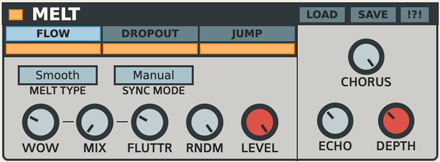
The Melt effect is a multi-modulator that will give your sound instant character, and can be pushed to the limits for irregular sonic mayhem. Melt can create Wow & Flutter, pitch-drifting, audio degradation, and VHS-style pitch fluctuations. Each of the modulators (Flow, Dropout and Jump) can be BPM synced, transforming Melt into an other-worldly rhythmic device. Melt even has a built-in Chorus effect for turning your wobbling tape instabilities into a lush, stereo effect using only a single knob.
Controlled Randomness
The Melt modulator's randomness can be adjusted to taste, and can even be turned off for static waveforms if needed. This can be useful for Choruses, gated effects or when you simply want a straight-forward LFO for some solid tempo-syncing.
Get Dubbed Out

A versatile, 'hands on' dub delay unit full of interesting features to explore. This delay can do everything from subtle ambience and slapbacks to spaced-out atmospheric washes. Use the Beat Factor to juggle between two different delay timings. Drive the feedback into over-the-top saturation, or filter it out to give your echoes a smooth character. Switch on the Loop button for endless repetitions. Send some Melt into the signal for an ever-evolving sound source.
Update History
EchoMelt3 v3.2 update
Apple Silicon NativeEchoMelt3 is now fully Apple Silicon Native and no longer requires Rosetta to run on Apple M1 computers.
Melt BPM FixesMelt randomization now syncs up much tighter in BPM mode, keeping your randomized rhythmic mutations solidly on beat.
Beat Factor ModeAuto Mode is now available for Beat Factor, turning the Echo into an automatic beat shifting delay unit.
Adjustable Echo GlideThe Echo gliding rate can now be adjusted for defining the smoothness between timing transitions.
Bug Fixes and ImprovementsThis update fixes several bugs, provides optimizations and incorporates sound improvements to the Echo.
Here is a complete list of what's new in this version:
- Fully Apple Silicon Native.
- Melt BPM fixes: Tempo synced randomizations now stay perfectly on beat.
- Added Beat Factor Mode: Auto or Manual
- Added Echo Glide control.
- Added Echo Mix mode: Power or Linear.
- Added Echo Filter switch to turn Filter on/off.
- Echo fixes and improvements; better sound overall.
- Extra Presets included.
EchoMelt3 v3.1.1 update
Here's what's new in this version:
- Fixes a validation issue for Logic users on new installs.
EchoMelt3 v3.1 update
Preset NavigationPrevious/Next arrow buttons have been added for easily navigating presets. The buttons will cycle through any folder or sub folders within the main Presets folder.
Extra PresetsMore presets have been included, including a new sub-folder for delay sends.
New FeaturesA new Saturation Gain control has been added, which will control the volume that is applied with increased Saturation. With low Gain settings, Saturation volume will be lower, but with increased distortion. With higher Gain settings, Saturtation volume will be higher with less distortion.
Bug FixesThis update fixes a few issues that were occurring on some systems in specific hosts, and provides optimizations and improvements overall.
Here's what's new in this version:
- Fixed an issue with sound stopping upon load in Logic Pro on some systems.
- Fixed an issue with sound spikes upon load in Nuendo on some systems.
- Fixed a bug with the Input Drive parameter not recalling it's state with saved presets.
- Various optimizations and improvements.
- Can now be used as a Mono insert in Logic Pro.
- Added Previous/Next buttons for navigating presets.
- Saturation improvements: Added a Gain knob for controlling the volume that is applied with increased Saturation.
- Extra Presets included.
Back to top